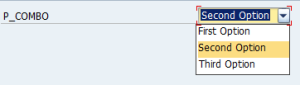![]() In this article I’ll show you how to create a combo box as one of selection-screen parameters
In this article I’ll show you how to create a combo box as one of selection-screen parameters
I personally like OO ABAP, therefore I’ll use a helper class which will implement a method returning pairs of key-value for our combo box.
CLASS lcl_helper DEFINITION.
PUBLIC SECTION.
CLASS-METHODS:
get_combo_items RETURNING VALUE(rt_cbx_items) TYPE vrm_values.
ENDCLASS.
…and it’s implementation
CLASS lcl_helper IMPLEMENTATION.
METHOD get_combo_items.
FIELD-SYMBOLS:
<ls_vrm> LIKE LINE OF rt_cbx_items.
APPEND INITIAL LINE TO rt_cbx_items ASSIGNING <ls_vrm>.
<ls_vrm>-key = 'A'.
<ls_vrm>-text = 'First Option'.
APPEND INITIAL LINE TO rt_cbx_items ASSIGNING <ls_vrm>.
<ls_vrm>-key = 'B'.
<ls_vrm>-text = 'Second Option'.
APPEND INITIAL LINE TO rt_cbx_items ASSIGNING <ls_vrm>.
<ls_vrm>-key = 'C'.
<ls_vrm>-text = 'Third Option'.
ENDMETHOD.
ENDCLASS.
Now let’s define the selection screen:
SELECTION-SCREEN BEGIN OF BLOCK b01.
PARAMETERS:
p_combo AS LISTBOX VISIBLE LENGTH 15 OBLIGATORY.
SELECTION-SCREEN END OF BLOCK b01.
We have to fill the combo box with values – this will be done in the INITIALIZATION part of processing.
INITIALIZATION.
CALL FUNCTION 'VRM_SET_VALUES'
EXPORTING
id = 'P_COMBO'
values = lcl_helper=>get_combo_items( )
EXCEPTIONS
id_illegal_name = 1
OTHERS = 2.
* We pre-select the second option
p_combo = 'B'.