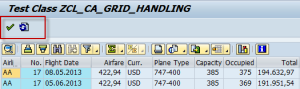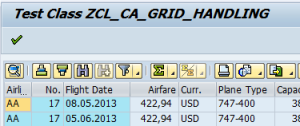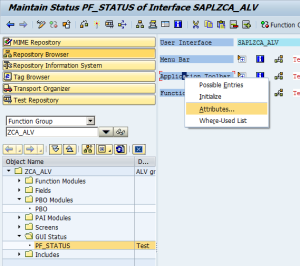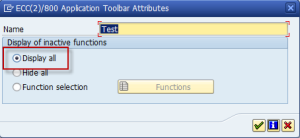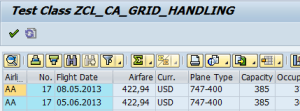![]() If you need to manipulate with a screen dynamically, sometimes you need to enable/disable some functions/buttons in the toolbar. Standard exclusion of function when setting PF-STATUS will by default hide the excluded functions. But what if you want to display them, but just in disabled state ?
If you need to manipulate with a screen dynamically, sometimes you need to enable/disable some functions/buttons in the toolbar. Standard exclusion of function when setting PF-STATUS will by default hide the excluded functions. But what if you want to display them, but just in disabled state ?
In the following picture you can see the screen without any function deactivated
Here’s the sample code of a screen PBO module where we exclude some functions
MODULE pbo OUTPUT.
DATA:
lt_ucomm TYPE TABLE OF sy-ucomm.
FIELD-SYMBOLS:
<fs_ucomm> TYPE sy-ucomm.
CLEAR lt_ucomm[].
APPEND INITIAL LINE TO lt_ucomm ASSIGNING <fs_ucomm>.
<fs_ucomm> = 'REFRESH'.
SET PF-STATUS 'MY_PF_STATUS' EXCLUDING lt_ucomm.
* ... futher code
ENDMODULE.
The output of screen will now be following:
If you prefer the excluded functions to be just disabled but visible, you have to modify the PF-STATUS Application toolbar attributes:
and select “Display all” option.
Now the screen output will look like this