![]() In this short code snippet you can find out how to add additional buttons to the selection screen and trigger user-defined functions based on what user clicks on.
In this short code snippet you can find out how to add additional buttons to the selection screen and trigger user-defined functions based on what user clicks on.
This specific example shows how to display current report’s documentation.
Note: The INFO button is added to the selection screen automatically once you maintain the report’s documentation, but the following code should serve as a reference on how a similar thing can be done manually.
* this is a must for 'sscrfields' definition
TABLES sscrfields.
* this is a must in case you want to use icons
TYPE-POOLS icon.
DATA:
gs_functxt TYPE smp_dyntxt.
SELECTION-SCREEN FUNCTION KEY 1. " here you can use 1-5
PARAMETERS: p_dummy TYPE matnr.
INITIALIZATION.
gs_functxt-icon_id = icon_information.
gs_functxt-quickinfo = 'Report Documentation'(s01).
gs_functxt-icon_text = 'Info'(s02).
sscrfields-functxt_01 = gs_functxt.
AT SELECTION-SCREEN.
IF sscrfields-ucomm = 'FC01'.
" show report documentation
CALL FUNCTION 'DSYS_SHOW_FOR_F1HELP'
EXPORTING
dokclass = 'RE'
dokname = sy-repid
short_text = 'X'
EXCEPTIONS
class_unknown = 1
object_not_found = 2
OTHERS = 3.
ENDIF.
START-OF-SELECTION.
The result will look like the following picture:

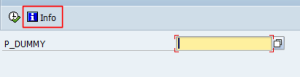

very helpful answer
Thanks a lot!